In today’s increasingly digital workplace, remote teams have become a staple of modern business operations. The shift towards remote work has transformed how teams communicate, collaborate, and innovate. While the flexibility of remote work brings numerous benefits, it also poses challenges in maintaining effective collaboration. To address these challenges, a wide array of tools and technologies have emerged designed to enhance teamwork and streamline communication among remote team members. This article explores some of the most effective tools and technologies that can significantly improve collaboration in remote teams.
Communication Tools
Effective communication is the cornerstone of any successful team, and remote teams are no exception. With members often spread across different time zones, instant communication tools are essential for keeping everyone connected.
One of the most popular tools for team communication is Slack. This messaging platform allows teams to create dedicated channels for different projects or topics, enabling organized conversations and easy access to information. The ability to integrate various applications—such as Google Drive, Trello, and Zoom—into Slack further enhances its functionality. Team members can share files, collaborate on documents, and schedule meetings without leaving the platform.
Another essential communication tool is Microsoft Teams. This platform combines chat, video conferencing, and file collaboration in one place. Its integration with other Microsoft Office applications makes it particularly appealing for teams already using these tools. Microsoft Teams facilitates real-time collaboration on documents, allowing multiple users to work on a file simultaneously, which can greatly enhance productivity.
Video conferencing tools are also critical for remote collaboration. Zoom has gained significant popularity for its ease of use and robust features. From hosting large webinars to facilitating small team meetings, Zoom provides high-quality video and audio, along with features like screen sharing and breakout rooms. These features allow teams to have more interactive discussions, brainstorm ideas, and engage in meaningful conversations, thus fostering a sense of connection among team members.
Project Management Tools
Managing projects effectively is another challenge that remote teams face. Project management tools are vital for tracking progress, assigning tasks, and ensuring everyone is on the same page.
Trello is a popular project management tool that uses a visual board system to help teams organize tasks and projects. Team members can create cards for individual tasks, move them between columns as they progress, and add comments or attachments. This visual approach helps team members see the status of projects at a glance and understand what needs attention.
Asana is another powerful project management tool that allows teams to break down projects into smaller tasks, assign them to team members, and set deadlines. With features such as task dependencies, timelines, and progress tracking, Asana provides a comprehensive overview of project status. It also integrates with various other tools, making it easy to centralize work processes.
For teams working on complex projects, Monday.com offers a more customizable solution. This platform allows users to build workflows tailored to their specific needs, enabling them to track progress in a way that makes sense for their team. The visual interface and automation features simplify project management, making it easier for remote teams to stay organized and aligned.
File Sharing and Collaboration
Sharing and collaborating on files is crucial for productivity in a remote work environment. Several tools specialize in this area, enabling seamless access to documents and real-time collaboration.
Google Workspace (formerly G Suite) is an all-in-one solution that includes applications like Google Docs, Sheets, and Slides. These tools allow team members to create and edit documents in real-time, facilitating collaboration regardless of location. The ability to leave comments, suggest edits, and track changes makes Google Workspace an ideal choice for remote teams looking to streamline their document collaboration processes.
Dropbox is another popular file-sharing platform that enables users to store and share files securely. With features like file versioning and selective sync, Dropbox allows teams to manage their documents efficiently. Its integration with other collaboration tools enhances its functionality, making it easy to access files from various applications.
For teams seeking more robust project collaboration, Notion is an excellent choice. This tool combines note-taking, task management, and database features in one platform. Notion enables teams to create a centralized workspace where they can collaborate on projects, share files, and keep important information organized. Its customizable templates and easy-to-use interface make it a favorite among remote teams looking for an all-in-one solution.
Time Management and Productivity Tools
Remote work often blurs the lines between personal and professional time, making time management crucial for productivity. Tools that help team members manage their time effectively can enhance collaboration and ensure that deadlines are met.
Toggl is a time-tracking tool that allows team members to monitor how they spend their time on various tasks and projects. By providing insights into time allocation, Toggl helps teams identify areas for improvement and optimize their workflows. This can lead to increased efficiency and better collaboration as team members become more aware of their time usage.
Another useful tool is Clockify, which offers time tracking and reporting features for teams. It enables users to create projects and tasks, track time spent on each, and generate detailed reports. By understanding how time is being allocated, teams can make data-driven decisions to enhance their collaboration and productivity.
For teams focused on maintaining focus and avoiding distractions, tools like Focus@Will provide background music designed to improve concentration. By creating an environment conducive to productivity, these tools help remote teams stay focused and engaged in their work, ultimately enhancing collaboration.
Virtual Whiteboards and Brainstorming Tools
Creativity and brainstorming are vital for innovation, and remote teams need effective tools to facilitate these processes. Virtual whiteboards provide an interactive space for team members to share ideas and collaborate visually.
Miro is one of the leading virtual whiteboard platforms that allows teams to brainstorm, plan projects, and create diagrams collaboratively. With features like sticky notes, templates, and drawing tools, Miro provides a flexible environment for remote teams to generate and organize ideas. Its real-time collaboration capabilities enable team members to contribute simultaneously, fostering creativity and engagement.
Similarly, Microsoft Whiteboard is integrated into Microsoft Teams, offering a seamless way for teams to brainstorm and collaborate visually. The tool provides a freeform canvas for drawing, note-taking, and organizing ideas, making it easy for remote teams to collaborate during meetings or brainstorming sessions.
Another valuable tool for brainstorming and ideation is MURAL, which focuses on visual collaboration. MURAL enables teams to create and manage visual representations of their ideas, allowing for dynamic collaboration. Its templates and frameworks support various brainstorming techniques, making it a versatile choice for remote teams looking to enhance their creative processes.
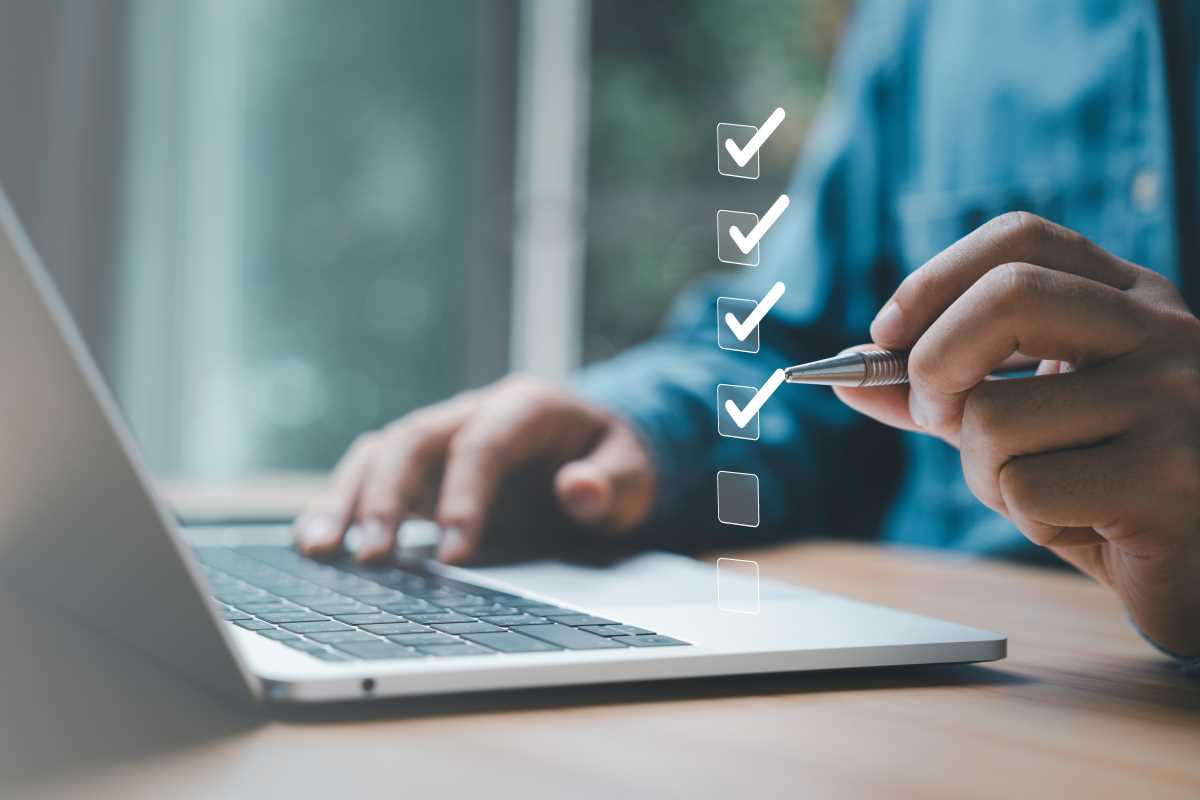 (Image via
(Image via





